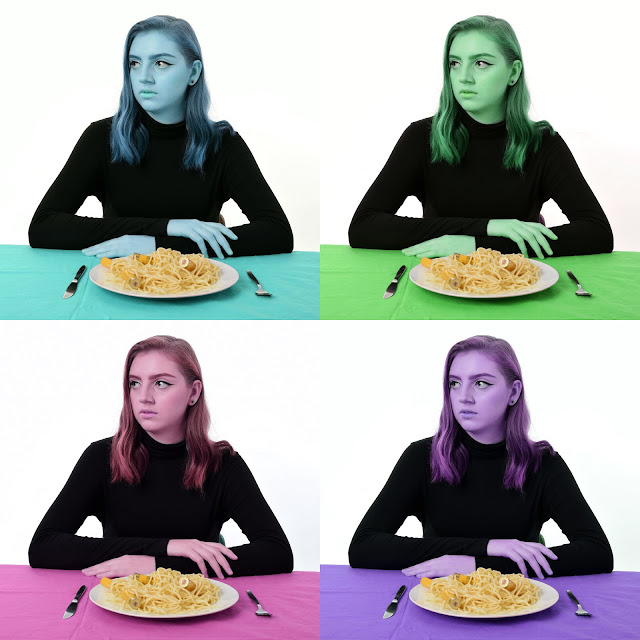Photographer- Brooke Di Donato
My Image
The image by Brooke Di Donato is interesting to me because of the way that the artist leaves the subjects face obscured only showing her hands this is intriguing to the viewer as it creates an element of mystery. The central positioning of the subject in the image immediately draws the viewers eye towards the flowers and subject in the image. The flowers present in the image as well as the pink tones featured throughout provide create an air of femininity in the image something which is particularly interesting as the setting of the image is a living room which is historically a female dominated area. The mid shot camera positing of the image is interesting to me as it allows for more setting to be visible in the image whilst the shallow depth of field allows for the flowers to remain in the images centre. The muted colour scheme creates a sombre and serious air in the image, the addition of blues in the image adds to this effect.
In my image I choose to incorporate the muted tones of Di Donato's image in order to convey the sombre nature of my series which focused on incorporating the historic symbolism of a lily being linked to death imagery throughout language. I have also chosen to incorporate the shallow depth of field in order to draw the majority of the viewers focus to the Lily. The lily I have used in this shoot was largely decayed and I choose to use this in order to create a greater emotive effect and better translate the concept that a Lily symbolises death. I choose to use a navy blue backdrop and also a place the Lily against the subjects purple jumper as beige and muted purple are contrasting colours this makes the Lily stand out further from the subject. I have also chosen to keep the theme of the subjects face being obscured in order to create an element of mystery and anonymity. I chose to alter the framing of the image however kept the Lily in a central position with a close shot of the subjects torso.
If I were to revisit this shoot I would consider making the lighting more even and possibly experimenting with various other kinds of flowers that relate to different emotions. I feel that whilst I could have used a standard camera lens that the use of a macro lens provided an additional level of detail in the image.
In conclusion I feel that that this shoot was largely successful with the coloration and positioning used creating a striking image.